CompTIA IT Fundamentals (ITF+) FC0-U61 Certification Exam Questions
The CompTIA IT Fundamentals (ITF+) FC0-U61 certification is a gateway to the world of IT, offering a robust foundation for aspiring tech professionals and those looking to upskill in their current roles. The latest CompTIA IT Fundamentals (ITF+) FC0-U61 Certification Exam Questions from PassQuestion provide an excellent way to get ready for your final exam. These practice questions are meticulously designed to mirror real exam scenarios, helping you identify knowledge gaps, build confidence, and enhance your overall understanding of the exam content. Start your preparation now to ensure success in achieving your ITF+ certification!
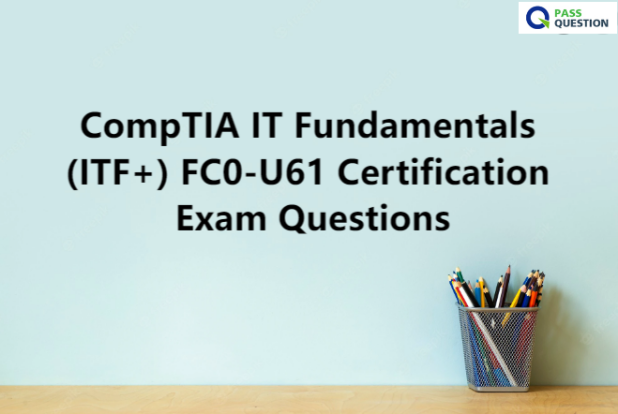
What is CompTIA IT Fundamentals (ITF+)?
The CompTIA IT Fundamentals (ITF+) certification is a foundational credential aimed at individuals exploring IT as a potential career path. Unlike other certifications, ITF+ is pre-career, making it the perfect starting point for beginners to determine their aptitude and interest in the tech field. It provides a broad overview of IT fundamentals, laying the groundwork for more specialized or advanced certifications like CompTIA A+.
This certification empowers learners with essential IT knowledge, equipping them with the skills required for secondary or post-secondary education and professional growth in IT-related roles.
Who would benefit from CompTIA ITF+?
- Students and career changers considering a career in IT.
- Professionals working in fields that require a broad understanding of IT.
- Marketing, sales, and operations staff who want to improve job performance, enhance technology skills, and rely less on IT support.
CompTIA ITF+ Exam Details
| Exam Details | Description |
|---|---|
| Exam Codes | Exam FC0-U61 |
| Number of Questions | Maximum of 75 questions per exam |
| Type of Questions | Multiple choice |
| Length of Test | 60 Minutes |
| Passing Score | 650 (on a scale of 900) |
| Recommended Experience | No prior experience necessary |
| Languages | English |
Exam Content and Skills Covered
The ITF+ exam is structured to cover a comprehensive range of topics, ensuring candidates gain familiarity with key IT concepts and practical applications.
1. IT Concepts and Terminology
- Understanding notational systems such as binary and hexadecimal.
- Basic computing concepts, including processing, storage, and troubleshooting.
- The significance of data and how to maintain its integrity.
2. Infrastructure
- Learning to set up and configure common peripheral devices (printers, scanners, etc.).
- Establishing and securing basic wireless networks.
3. Applications and Software
- Insights into application software types, including productivity, database, and multimedia tools.
- Components of operating systems and their roles in computing.
- Understanding methods of application architecture and compatibility.
4. Software Development
- Introduction to programming languages and their classifications.
- Logical thinking and problem-solving in coding environments.
- Overview of programming concepts like algorithms and flowcharts.
5. Database Fundamentals
- Fundamental database concepts, structures, and use cases.
- Interfacing methods for database operations.
6. Security
- Best practices for securing devices and data.
- Concepts of confidentiality, integrity, and availability (CIA triad).
- Threat mitigation strategies and secure computing techniques.
Benefits of CompTIA ITF+ Certification
1. Career Clarity
ITF+ helps individuals determine their interest and aptitude for IT, enabling informed career decisions. It’s an ideal starting point for tech enthusiasts and professionals seeking to upskill.
2. Foundational Knowledge
The certification covers a broad spectrum of IT topics, making it a stepping stone for advanced certifications and IT-related roles.
3. Accessibility
With no prior experience required, ITF+ is accessible to a wide audience, including students, career changers, and non-IT professionals.
4. Industry Recognition
Earning a CompTIA ITF+ certification validates your IT knowledge and can make your resume stand out to potential employers.
View Online CompTIA IT Fundamentals (ITF+) FC0-U61 Free Questions
1. A technician has verified full system functionality.
Which of the following actions should the technician take next?
A. Question the users.
B. Determine if anything has changed.
C. Document the findings.
D. Gather Information.
Answer: C
2. A user is attempting to print a document to a wireless printer and receives an error stating the operation could not be completed.
Which of the following should the user do to correct this issue?
A. Ensure both devices are connected to the LAN.
B. Enable task scheduling.
C. Reset the proxy settings to their default values.
D. Review the fault tolerance configurations.
Answer: A
3. A new device has been installed on a wired network and can be accessed via the LAN but cannot be accessed remotely.
Which of the following is the most likely cause?
A. Firewall settings
B. Improper switch configuration
C. Incorrect IP address
D. Misconfigured access point
Answer: A
4. Which of the following best explains the reason for password expiration?
A. To disable unused user IDs
B. To invalidate any compromised passwords
C. To discourage writing down passwords
D. To enforce new password complexity rules
Answer: B
5. A technician has received multiple reports about a media player, which is located in a waiting room, turning on and off at various times of the day. The technician replaces the power adapter and turns the player back on.
Which of the following should the technician do next?
A. Verify there is full system functionality.
B. Document the findings/lessons learned.
C. implement the solution.
D. Research the knowledge base.
Answer: A
6. An IT manager wants to prevent end users from booting alternative operating systems on workstations.
Which of the following security-related best practices would be used to accomplish this?
A. Installing a host-based firewall
B. Setting a BIOS password
C. Patching the operating system
D. Removing unnecessary software
Answer: B
7. A technician has successfully verified full system functionality after implementing the solution to a problem.
Which of the following is the NEXT troubleshooting step the technician should do?
A. Determine if anything has changed.
B. Document lessons learned.
C. Establish a theory of probable cause.
D. Duplicate the problem, if possible.
Answer: B
8. Which of the following is a reason why complex passwords are required?
A. To encourage password variety
B. To prevent someone from guessing them
C. To make them harder to remember
D. To reduce social engineering attacks
Answer: B
9. Which of the following would be used to send messages using the SMTP protocol?
A. Document sharing software
B. Instant messaging software
C. Conferencing software
D. Email software
Answer: D
10. Malware infections are being caused by websites.
Which of the following settings will help prevent infections caused by Internet browsing?
A. Turn on private browsing
B. Delete browsing history on program close.
C. Notify when downloads are complete.
D. Configure prompting before downloading content.
Answer: D
- TOP 50 Exam Questions
-
Exam
All copyrights reserved 2026 PassQuestion NETWORK CO.,LIMITED. All Rights Reserved.

