Certified Professional - PingAccess PAP-001 Exam Questions
For IT professionals preparing to validate their skills in deploying and managing PingAccess solutions, the most valid Certified Professional - PingAccess PAP-001 Exam Questions from PassQuestion provide an excellent way to study with confidence and pass the exam on the first attempt. These practice questions mirror real exam scenarios, allowing candidates to familiarize themselves with question formats, exam domains, and the depth of knowledge required. By practicing with updated and reliable Certified Professional - PingAccess PAP-001 Exam Questions, you can strengthen your PingAccess knowledge and significantly improve your chances of success.
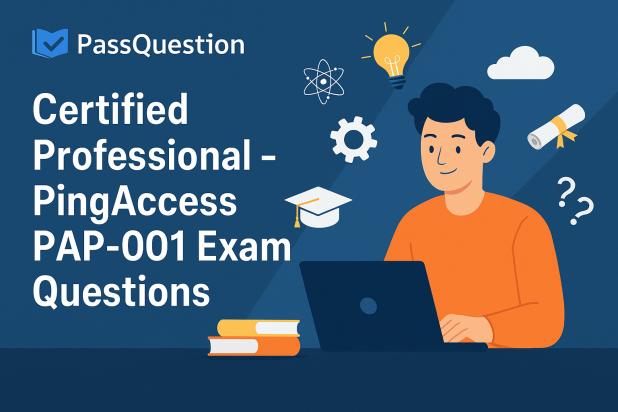
Overview of the Certified Professional - PingAccess PAP-001 Exam
The Certified Professional - PingAccess PAP-001 exam is designed for IT administrators and security professionals responsible for deploying and managing PingAccess. It evaluates your ability to perform core installation, configuration, and integration tasks.
- Format: 60 multiple-choice questions
- Duration: 90 minutes
- Passing Score: 64% or higher
- Delivery: Proctored exam
Successfully passing this exam demonstrates your ability to implement PingAccess effectively within enterprise environments.
Prerequisites and Recommended Knowledge for PAP-001
Before attempting the exam, candidates are expected to have:
- Experience: 6–12 months of hands-on work with PingAccess.
- Fundamentals: Knowledge of identity standards such as SAML, OAuth, LDAP, SCIM, REST, and JSON.
- Ping Identity Basics: Familiarity with Ping Identity platform features.
- Encryption Skills: Understanding PKI and certificates.
- Optional Training: Courses like Getting Started with PingAccess, Introduction to PingAccess, and PingAccess Administration Training can boost your preparation.
Key Domains and Topics Covered in the Exam
The PAP-001 exam covers PingAccess version 8 or later. Below are the main sections:
1. Product Overview
- Describe the product's features, functionality, and basic use cases.
- Describe the use cases for integration with other Ping products.
2. Installation and Initial Configuration
- Outline the installation requirements.
- Explain how to install and remove the product using command-line and graphical installation tools.
- Demonstrate an understanding of how to set and obfuscate configuration database passwords.
- Define the purpose of specified run.properties configuration entries.
- Explain the elements and basic configuration of an on-premise PingAccess cluster.
3. Security
- Explain how to import and manage certificates and certificate groups.
- Explain the ways a certificate can be associated with a virtual host or a listener.
- Describe how to use roles in the context of administrator authentication.
4. Integrations
- Explain the different configuration options used to configure PingAccess to use a token provider.
- Define the OAuth authorization pre-requisites and settings for protecting APIs.
- Define the OpenID Connect pre-requisites and settings for protecting web applications.
- Describe the purpose of site authenticators.
- Explain how to configure PingAccess to use an agent.
- Define the OpenID Connect/OAuth pre-requisites and settings for protecting Web+API applications.
5. Policies and Rules
- Explain how PingAccess evaluates paths to apply policy and select the appropriate application or resource.
- Define the purpose of the different types of rules.
- Explain how to configure different rules.
- Explain the usage of rule sets and rule set groups.
6. General Maintenance and File System
- Explain the following basic maintenance tasks:
- Managing licenses
- Managing backups
- Configuration import/export
- Enabling resource auditing
- Upgrading
- Explain the purpose of various PingAccess log files.
- Describe the product's file system structure and important configuration files.
7. General Configuration
- Explain the different object types (such as application, virtual host, web session) and how they relate to each other.
- Explain how to create and manage application resource properties.
- Explain how to create or manage a web session.
- Explain how to configure header-based and JWT identity mappings.
- Describe the functionality and how to navigate the administrative console
Best Tips to Prepare for the PAP-001 Exam
- Study the Official Guides – Review Ping Identity documentation for PingAccess fundamentals.
- Use Practice Questions – Work through updated PAP-001 exam questions to simulate real test conditions.
- Hands-On Practice – Spend time installing and configuring PingAccess in a test environment.
- Focus on Integrations – Be familiar with OAuth, OIDC, and certificate management.
- Time Management – Practice completing 60 questions within 90 minutes to ensure comfort under exam conditions.
Final Thoughts
The Certified Professional - PingAccess PAP-001 certification validates your expertise in deploying and managing PingAccess for secure enterprise access. By gaining practical experience, studying official resources, and practicing with reliable PAP-001 exam questions, you’ll be fully prepared to pass the exam and advance your career in identity and access management.
- TOP 50 Exam Questions
-
Exam
All copyrights reserved 2026 PassQuestion NETWORK CO.,LIMITED. All Rights Reserved.

