AZ-720 Practice Test Questions - Troubleshooting Microsoft Azure Connectivity
The latest AZ-720 Practice Test Questions are new released for your Troubleshooting Microsoft Azure Connectivity exam. AZ-720 exam is required to earn the new Microsoft Certified: Azure Support Engineer for Connectivity Specialty certification, which validates your expertise in this area and offers you the opportunity to prove your Azure connectivity troubleshooting skills. PassQuestion provides the latest AZ-720 Practice Test Questions where you can test your skills for taking the Microsoft AZ-720 exam. The AZ-720 Practice Test Questions contain questions and answers from the syllabus of the AZ-720 exam. These AZ-720 Practice Test Questions cover all the topics of the Troubleshooting Microsoft Azure Connectivity Exam to help you understand the Microsoft AZ-720 exam with ease.
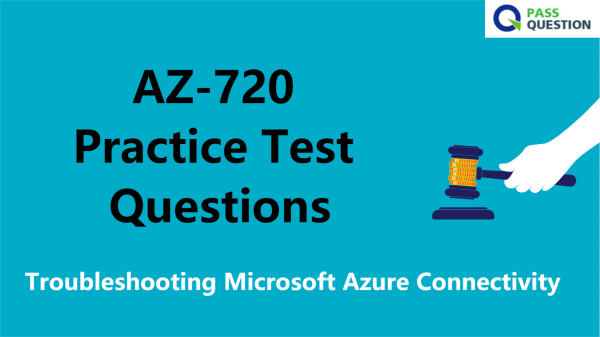
Exam AZ-720: Troubleshooting Microsoft Azure Connectivity
Candidates for this exam should have experience with networking and with hybrid environments, including knowledge of routing, permissions, and account limits. They must be able to use available tools to diagnose issues related to business continuity, hybrid environments, Infrastructure as a Service (IaaS), Platform as a Service (PaaS), access control, networking, and virtual machines connectivity.
Microsoft Certified: Azure Support Engineer for Connectivity Specialty certification could be a great fit for you if you troubleshoot hybrid environments, including issues with Azure Virtual Machines, virtual networks, and connectivity between on-premises and Azure services. You also use various tools and technologies to diagnose and identify root causes for multiple complex technical issues.
Exam Details
Exam Code: AZ-720
Exam Name: Troubleshooting Microsoft Azure Connectivity
Number of Questions: 40-60 questions
Language: English
Cost: $165 USD
Skills Measured
Troubleshoot business continuity issues (5–10%)
Troubleshoot hybrid and cloud connectivity issues (20–25%)
Troubleshoot Platform as a Service issues (5–10%)
Troubleshoot authentication and access control issues (15–20%)
Troubleshoot networks (25–30%)
Troubleshoot VM connectivity issues (5–10%)
View Online Troubleshooting Microsoft Azure Connectivity AZ-720 Sample Questions
A company uses Azure AD Connect. The company plans to implement self-service password reset (SSPR).
An administrator receives an error that password writeback could not be enabled during the Azure AD Connect configuration. The administrator observes the following event log error:
Error getting auth token
You need to resolve the issue.
What should you do?
A.Restart the Azure AD Connect service.
B.Configure Azure AD Connect using a global administrator account that is not federated.
C.Configure Azure AD Connect using a global administrator account with a password that is less than 256 characters.
D.Disable password writeback and then enable password writeback using the Azure AD Connect configuration.
Answer : C
A company enables just-in-time (JIT) virtual machine (VM) access in Azure.
An administrator observes a list of VMs on the Unsupported tab of the JIT VM access page in the Microsoft Defender for Cloud portal.
You need to determine why some VMs are not supported for JIT VM access.
What should you conclude?
A.The administrator does not have the SecurityReader role.
B.The administrator is using the Microsoft Defender for Cloud free tier.
C.The client firewall does not allow port 22 on the VMs.
D.A network security group is not associated with the VMs.
Answer : C
A company migrates an on-premises Windows virtual machine (VM) to Azure. An administrator enables backups for the VM by using the Azure portal.
The company reports that the Azure VM backup job is failing.
You need to troubleshoot the issue.
What should you do?
A.Create a new manual backup in Backup center.
B.Run chkdsk on the VM.
C.Configure the retention range of the current backup policy for the VM.
D.Install the VM guest agent with administrative permissions.
E.Enable replication and create a recovery plan for the backup vault.
Answer : D
A company enables just-in-time (JIT) virtual machine (VM) access in Azure.
An administrator observes a list of VMs on the Unsupported tab of the JIT VM access page in the Microsoft Defender for Cloud portal.
You need to determine why some VMs are not supported for JIT VM access.
What should you conclude?
A.The administrator is using the Microsoft Defender for Cloud free tier.
B.The VMs were provisioned by using a classic deployment.
C.The administrator does not have the SecurityReader role.
D.The administrator does not have permissions to request JIT access to the VMs.
Answer : B
A company uses Azure Site Recovery (ASR) to replicate and recover Azure virtual machines (VM) between Azure regions.
An administrator receives the following warning from ASR about a VM that uses P10 disks: Data change rate beyond supported limits
You add OS Disk Write Bytes/Sec and Data Disk Write Bytes/Sec to the list of metrics for monitoring. You discover that the VM consistently has a data churn of greater than 8 MB/s but less than 10 MB/s.
You need to resolve the issue.
What should you do?
A.Uninstall the Volume Shadow Copy Service (VSS) Provider service.
B.Use AzCopy to upload data to a cache storage account.
C.Create a network service endpoint in a virtual network.
D.Upgrade the target storage disk.
Answer : D
A company hosts a network virtual appliance (VNA) and Azure Route Server in different virtual networks (VNets). Border Gateway Protocol (BGP) peering is enabled between the NVA loses internet connectivity after it advertises the default route to the route server.
You need to resolve the problem with the NVA.
What should you do?
A.Configure a user-defined route on the NVA subnet.
B.Move the route server to the same VNet as the NVA.
C.Configure a unique autonomous system number (ASN) on the NVA.
D.Configure a public IP address on the route server.
Answer:C
- TOP 50 Exam Questions
-
Exam
All copyrights reserved 2025 PassQuestion NETWORK CO.,LIMITED. All Rights Reserved.

