2022 Update Microsoft Windows Client MD-100 Practice Test Questions
To become a Modern Desktop Administrator, you are required to pass both MD-100 and MD-101 exams. PassQuestion new updated Microsoft Windows Client MD-100 Practice Test Questions which are designed to help candidates prepare well and pass the Microsoft MD-100 exam. We are providing real MD-100 questions and answers that will allow you to prepare for the exam in a better way. If you are going through all of our Microsoft Windows Client MD-100 Practice Test Questions, then you will be able to clear the Microsoft MD-100 exam on the first attempt.Make sure that you are clearing your concepts so you can easily pass the MD-100 Windows Client exam without going through any trouble.
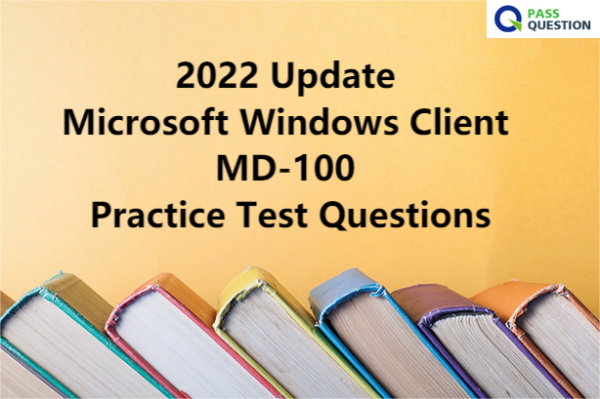
Exam MD-100: Windows Client
Candidates for this exam are administrators who deploy, configure, secure, manage, and monitor devices and client applications in an enterprise environment. Candidates manage identity, access, policies, updates, and apps. As an administrator, candidates typically collaborate with the Microsoft 365 enterprise administrator to design and implement a device strategy that meets the business needs of a modern organization. Candidates must be familiar with Microsoft 365 workloads and must be proficient and experienced in deploying, configuring, and maintaining Windows Client and non-Windows devices and technologies.
This path dives into the skills needed to deploy Windows 10; manage devices and data; configure connectivity; and maintain Windows 10 as part of a Microsoft 365 setting. The principles here will get you up and running immediately along the path to become an expert Windows desktop administrator. The skills and objectives in this path cover the Microsoft Windows Client (MD-100) certification, and will help you prepare for Microsoft 365 Certified: Modern Desktop Administrator Associate workload.
Skills Measured
Deploy Windows (15-20%)
Manage devices and data (25-30%)
Configure storage and connectivity (15-20%)
Maintain Windows (30-35%)
Share Free Windows Client MD-100 Sample Questions
You plan to install Windows 10 Pro by using an answer file.
You open Windows System Image Manager.
You need to create an answer file.
What should you do first?
A.Open the Install.wim file from the Windows 10 installation media.
B.Open the Boot.wim file from the Windows 10 installation media.
C.Install the WinPE add-on for the Windows Assessment and Deployment Kit (Windows ADK).
D.Install the Windows Assessment and Deployment Kit (Windows ADK).
Answer : C
You have a computer that runs Windows 10 Home.
You need to upgrade the computer to Windows 10 Enterprise as quickly as possible. The solution must retain the user settings.
What should you do first?
A.Run the scanscace command.
B.Perform an in-place upgrade to Windows Pro.
C.Install the latest feature updates.
D.Run the sysprep command.
Answer : B
You have a computer named Computer1. Computer1 runs Windows 10 Pro.
You attempt to start Computer1 but you receive the following error message:
Bootmgr is missing.
You need to be able to start Computer1.
What should you do?
A.Start the computer in recovery mode and run the boocrec /rebuildbcd command.
B.Start the computer in recovery mode and run the dislcparc /repair command.
C.Start the computer in recovery mode and run the bcdboot /s command.
D.Start the computer in recovery mode and run the booccfg /debug command.
Answer : A
Your company has several mobile devices that run Windows 10.
You need configure the mobile devices to meet the following requirements:
Windows updates may only be download when mobile devices are connect to Wi-Fi.
Access to email and the Internet must be possible at all times.
What should you do?
A.Open the Setting app and select Update & Security. Then select and configure Change active hours.
B.Open the Setting app and select Network & Internet. Then select Change connection properties, and set the Metered connection option for cellular network connections to On.
C.Open the Setting app and select Network & Internet Then select Data Usage and set a data limit.
D.Open the Setting app and select Update & Security. Then select and configure Delivery Optimization.
Answer : B
You need to recommend a solution to monitor update deployments.
What should you include in the recommendation?
A.Windows Server Update (WSUS)
B.the Update Management solution in Azure Automation
C.the Update Compliance solution in Azure Log Analytics
D.the Azure Security Center
Answer:C
You need to sign in as LocalAdmin on Computer11.
What should you do first?
A.From the LAPS UI tool, view the administrator account password for the computer object of Computer11.
B.From Local Security Policy, edit the policy password settings on Computer11.
C.From the LAPS UI tool, reset the administrator account password for the computer object of Computer11.
D.From Microsoft Intune, edit the policy password settings on Computer11.
Answer:A
- TOP 50 Exam Questions
-
Exam
All copyrights reserved 2025 PassQuestion NETWORK CO.,LIMITED. All Rights Reserved.

