New Released Slack Certified Admin Exam Questions
It is good time to take and pass Slack Certified Admin Exam,PassQuestion new release Slack Certified Admin Exam Questions to help you complete your Slack Certified Admin Exam smoothly.New Slack Certified Admin Exam Questions which cover 60 practice questions and answers have been verified by the experienced experts and specialists, they collected all the Slack Certified Admin Exam Questions based on the exam objectives and required skills to ensure that candidates will pass Slack Certified Admin Exam successfully.You can be sure that you can study with Slack Certified Admin Exam Questions to do the best preparation and pass Slack Certified Admin Exam in the first try.
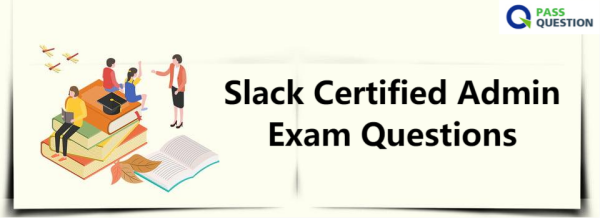
Slack Certified Admin Exam Overview
To be a Slack Certified Admin, you must demonstrate the knowledge and skills necessary to implement, configure and manage Slack. You should be comfortable recommending policies, settings, features and thought leadership for use cases on all paid Slack plans, including Standard, Plus and Enterprise Grid. We recommend that you have at least six to twelve months of real-world experience as a Slack admin as well as experience working in the admin console.
Slack Certified Admin Exam Information
Exam format: 60 Multiple choice questions
Time allotted: 90 Minutes
Passing score: 65%
Exam Registration fee: USD $150
Exam delivery method: Online proctored
Language: English
Slack Certified Admin Exam Topics
Workshop 1: Fundamentals (13%)
1.1 List and explain the key differences between all nine Slack user roles.
1.2 Identify the Slack plan that best solves for common business needs.
1.3 Describe the common administrative responsibilities of a Slack admin.
1.4 Explain the benefits of an admin request channel.
1.5 Identify which settings are managed from the workspace and org-wide admin dashboards.
Workshop 2: Workspace administration (13%)
2.1 Determine when you should create a workspace or a channel to meet the needs of your organization.
2.2 Explain the workspace creation request process.
2.3 Recall the four settings for workspace visibility, as well as the use case for each.
2.4 List the benefits of claiming relevant domains for your Enterprise Grid org.
2.5 Identify key considerations for designing a Grid structure to meet company needs and also create the best experience for all users.
2.6 Explain key considerations and consequences of workspace consolidation for both an admin and members.
Workshop 3: Channel and user group administration (19%)
3.1 Recommend when users should use a channel versus a DM (direct message) or group DM.
3.2 Define and explain the use case for different types of channels in Slack.
3.3 Describe common use cases for @channel, @here and @everyone.
3.4 Describe the importance of channel naming guidelines and how to implement these at your organization.
3.5 Recommend when to delete versus archive a channel.
3.6 Explain the benefits and use cases of Slack user groups.
Workshop 4: User lifecycle management (14%)
4.1 Recommend the best authentication process to meet your organization's needs.
4.2 Identify the benefits and drawbacks of the different methods available to create user accounts.
4.3 Provision users with the Slack desktop app.
4.4 Explain the different methods of deactivating user accounts.
4.5 Create a guest user request and approval process.
Workshop 5: App administration (14%)
5.1 Determine how to help business units identify workflows they can optimize using Slack.
5.2 Describe the benefits of connecting the productivity tools your company uses every day with Slack.
5.3 Recommend when to install an app from the Slack App Directory or build a custom app to meet needs.
5.4 Determine if an app meets your organization’s needs and security policies.
5.5 Set up and manage an app-approval process.
5.6 Design code-free solutions to common workflows.
Workshop 6: Security (9%)
6.1 Explain how Slack prioritizes security governance, risk management and compliance.
6.2 Recommend product features that manage access and mobile devices to meet specific business needs.
6.3 Recommend product features that protect and manage data to meet specific business needs.
6.4 Recommend product features that govern information to meet specific business needs.
Workshop 7: Solving for success (18%)
7.1 Use the Slack analytics dashboard to track metrics for success and make informed decisions.
7.2 Identify cross-functional relationships and resources that can help you execute on your organization's vision for Slack.
7.3 Model behaviors in Slack that help your members stay organized, focused and engaged in channel-based communication.
7.4 Describe what settings or policy changes will increase transparency and collaboration on Slack.
7.5 Identify appropriate resources to enable your members in Slack product skills.
7.6 Build a champion network to help lead teammates in using Slack effectively.
- TOP 50 Exam Questions
-
Exam
All copyrights reserved 2026 PassQuestion NETWORK CO.,LIMITED. All Rights Reserved.

