Test Online Free Microsoft MB-230 Exam Questions and Answers
The questions for MB-230 were last updated On Apr.19 2024 Get MB-230 Full AccessQuestion No : 1
DRAG DROP
You need to create an entitlement template. In System Settings, you navigate to Service Management.
Which four actions should you perform in sequence? To answer, move the appropriate actions from the list of actions to the answer area and arrange them in the correct order.
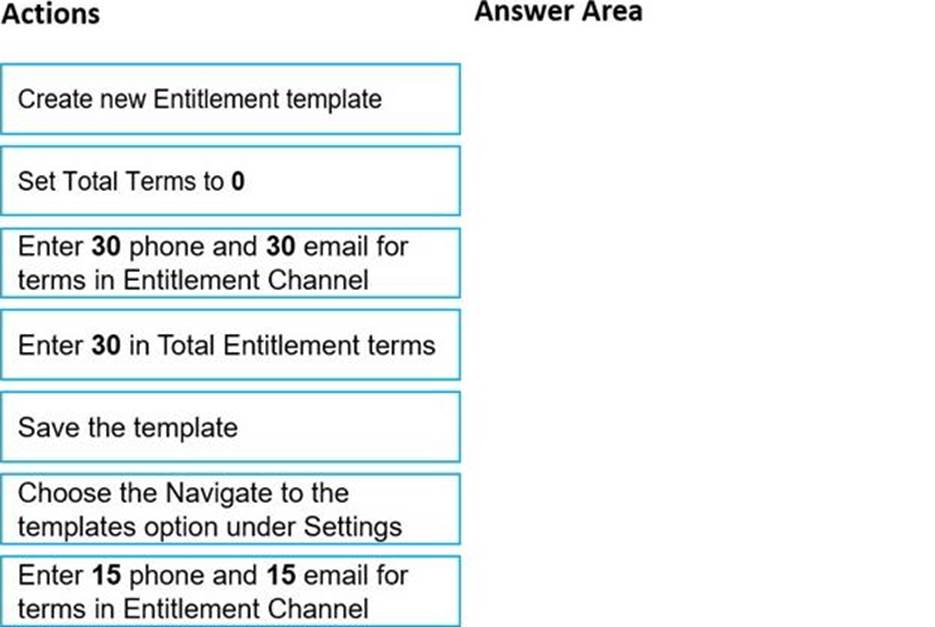
Answer:
Explanation:
Graphical user interface, text, application
Description automatically generated
Question No : 2
You need to enable relevance search for the custom entity.
Which two actions should you perform? Each correct answer presents part of the solution. NOTE: Each correct selection is worth one point.
Answer:
Explanation:
Reference: https://carldesouza.com/how-to-use-relevance-search-in-dynamics-365/
Question No : 3
DRAG DROP
A company creates a single-page Power BI visualization to show how a Power Virtual Agents chatbot is performing.
Users must be able to navigate to the charts from anywhere within the Customer Service workspace.
You need to add the Power BI information to the Customer Service workspace app.
Which five actions should you perform in sequence? To answer, move the appropriate actions from the list of actions to the answer area and arrange them in the correct order.
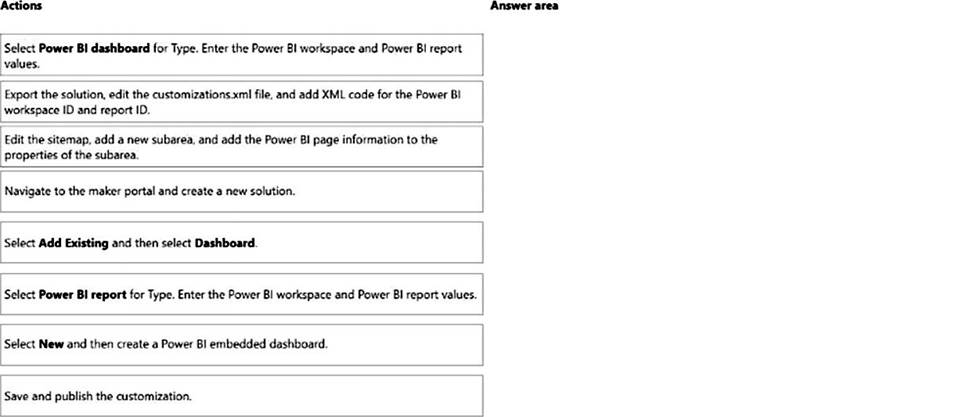
Answer: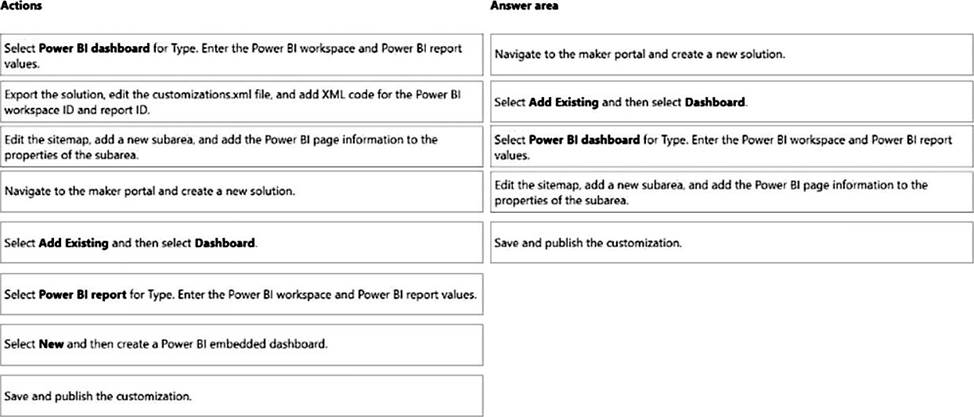
Explanation:
Table
Description automatically generated
Step 1: Navigate to the maker portal and create a new solution.
Step 2: Select Add Existing and then select Dasbhoard.
Step 3: Select Power BI Report for type. Enter the Power BI workspace and Power BI report values.
Note: Get the embedding parameter values
To embed your content, you need to obtain certain parameter values. The table below shows the required values, and indicates if they're applicable to the service principal authentication method, the master user authentication method, or both.
Before you embed your content, make sure you have all the values listed below. Some of the values will differ, depending on the authentication method you're using.

Table
Description automatically generated
Step 4: Edit the sitemap, add a new subarea, and add the Power BI page information to the properties of the subarea
Edit the default site map
Your environment comes with a default site map. This site map is supported for both custom business apps and Dynamics 365 for Outlook.
✑ In the Dynamics 365 - custom app, go to Settings > Customizations.
✑ Select Customize the System.
✑ In the solution window, under Components, select Client Extensions.
✑ Double-click to select the site map that has the display name Site Map and is in a Managed state.
You can also select the site map, and then on the toolbar, select Edit.
✑ The site map opens in the site map designer.
✑ Add an area to the site map.
✑ Add a group to the site map.
✑ Add a subarea to a group in the site map.
✑ Select Save.
✑ Select Publish.
Step 5: Save and publish the customization
Question No : 4
HOTSPOT
You need to configure the queues.
Which configurations should you use? To answer, select the appropriate options in the answer area. NOTE: Each correct selection is worth one point.
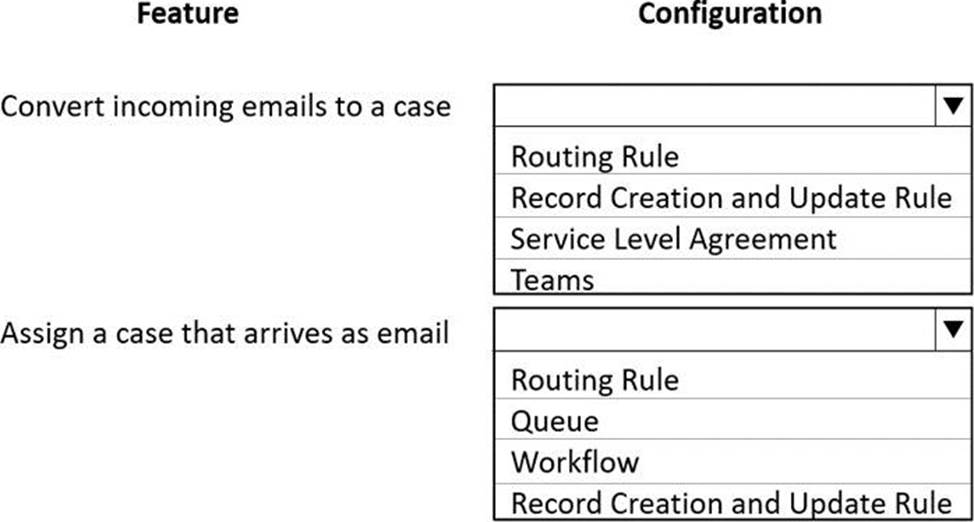
Answer: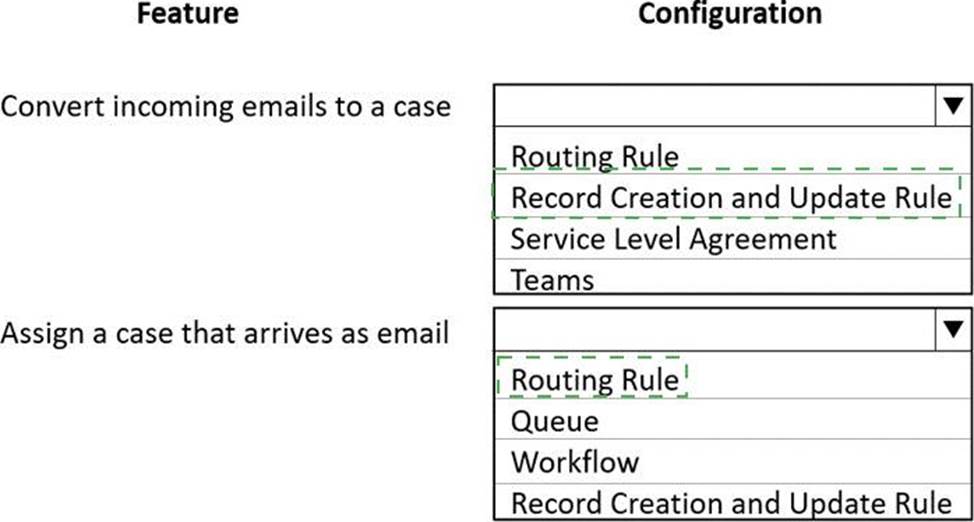
Explanation:
Box 1: Record Creation and Update rule
Reduce the need for manually creating cases from incoming emails and increase the efficiency of customer service agents by creating automatic case creation rules in Dynamics 365 Customer Service.
Box 2: Routing Rule
Unified routing is an intelligent, scalable, and enterprise-grade routing and assignment capability that can direct the incoming work item to the best-suited queue and agent by adhering to work item requirements and matching them with the agent’s capabilities.
Question No : 5
You are a system administrator for Dynamics 365 for Customer Service.
All child cases must inherit the product, customer name, case title, and case type from the parent case. Parent cases must not be closed until all child cases are closed.
You need to configure cases.
What should you do?
Answer:
Explanation:
Reference: https://docs.microsoft.com/en-us/dynamics365/customer-service/define-settings-parent-child-cases
Question No : 6
DRAG DROP
You need to choose which tools need to be created and configured to meet the following requirements.
Which tools should you configure? To answer, drag the appropriate tools to the correct requirements. Each tool may be used once, more than once, or not at all. You may need to drag the split bar between panes or scroll to view content. NOTE: Each correct selection is worth one point.
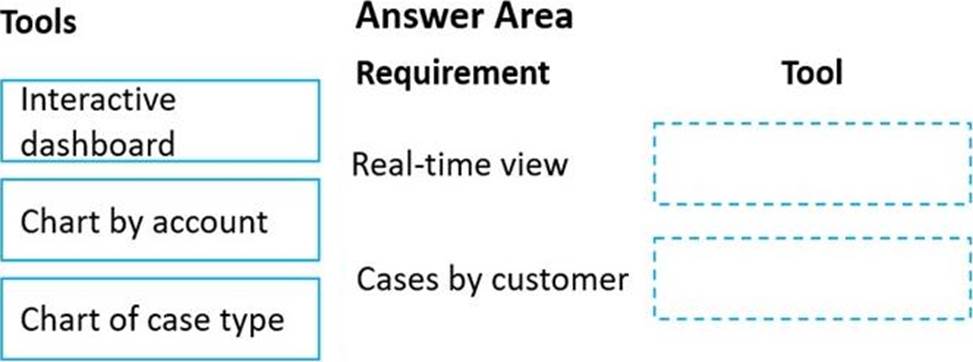
Answer: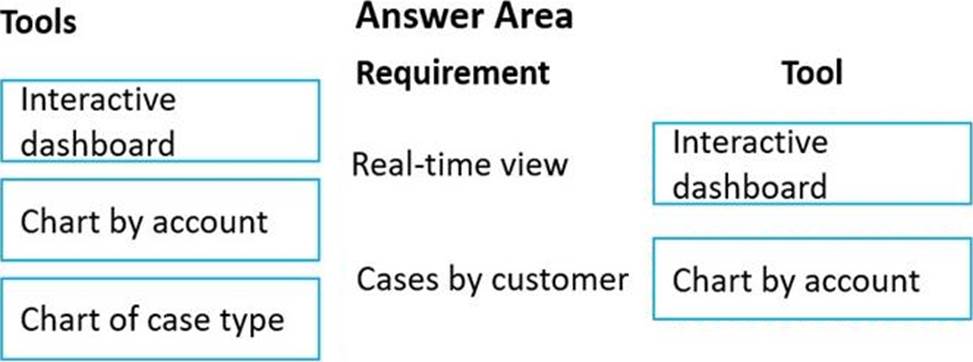
Explanation:
Box 1: Interactive dashboard
Support representatives must have a real-time view of cases assigned to them, including the status of each case.
What is an interactive dashboard?
An interactive dashboard is a data visualization tool that allows business teams to track,
analyze, and display metrics of various sorts. Dashboards feature charts, tables, maps, and other visualizations to help viewers understand the story the data tells.
Box 2: Chart by account
Support representatives must be able to see a graphic view of cases by customer that are assigned to them.
Question No : 7
You need to search for answers to customer claims.
Which type of search should you perform?
Answer:
Explanation:
Reference: https://docs.microsoft.com/en-us/dynamics365/customer-service/search-knowledge-articles-csh#knowledgebase-search-control
Question No : 8
HOTSPOT
A company is evaluating Dynamics 365 Customer Service Insights.
The company decides to use the sample data environment to expedite the evaluation process.
You need to recommend a dashboard.
Which dashboard should you recommend? To answer, select the appropriate options in the answer area. NOTE: Each correct selection is worth one point.
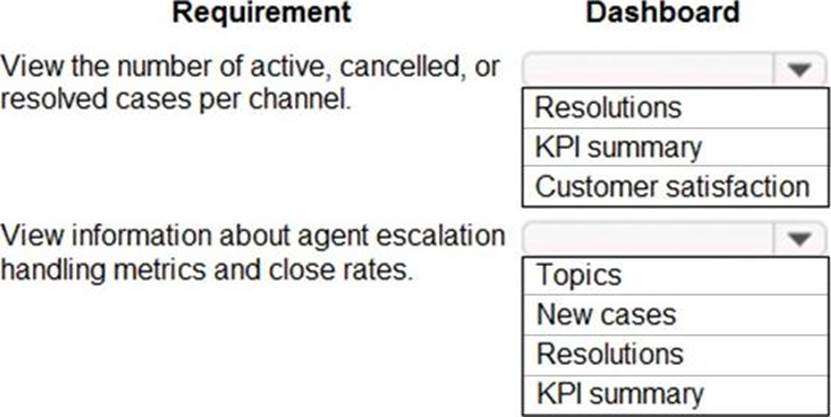
Answer: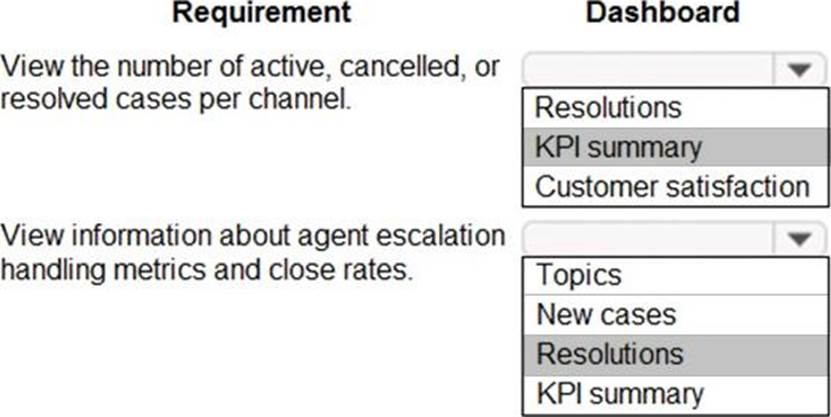
Explanation:
Graphical user interface, text, application
Description automatically generated
Question No : 9
A company implements Dynamics 365 for Customer Service. You are assigned a case.
You accidently close the case before completing your work.
You need to ensure that you can continue to work on the case.
What should you do?
Answer:
Question No : 10
You are a customer service representative using Dynamics 365 for Customer Service.
You need to identify and eliminate duplicate cases.
What should you do?
Answer:
- TOP 50 Exam Questions
-
Exam
All copyrights reserved 2024 PassQuestion NETWORK CO.,LIMITED. All Rights Reserved.

