Test Online Free Microsoft DP-203 Exam Questions and Answers
The questions for DP-203 were last updated On Feb.29 2024 Get DP-203 Full AccessQuestion No : 1
Note: This question is part of a series of questions that present the same scenario. Each question in the series contains a unique solution that might meet the stated goals. Some question sets might have more than one correct solution, while others might not have a correct solution.
After you answer a question in this section, you will NOT be able to return to it. As a result, these questions will not appear in the review screen.
You are designing an Azure Stream Analytics solution that will analyze Twitter data.
You need to count the tweets in each 10-second window. The solution must ensure that each tweet is counted only once.
Solution: You use a hopping window that uses a hop size of 10 seconds and a window size of 10 seconds.
Does this meet the goal?
Answer:
Explanation:
Instead use a tumbling window. Tumbling windows are a series of fixed-sized, non-overlapping and contiguous time intervals.
Reference: https://docs.microsoft.com/en-us/stream-analytics-query/tumbling-window-azure-stream-analytics
Question No : 2
You create an Azure Databricks cluster and specify an additional library to install.
When you attempt to load the library to a notebook, the library in not found.
You need to identify the cause of the issue.
What should you review?
Answer:
Explanation:
Cluster-scoped Init Scripts: Init scripts are shell scripts that run during the startup of each cluster node before the Spark driver or worker JVM starts. Databricks customers use init scripts for various purposes such as installing custom libraries, launching background processes, or applying enterprise security policies.
Logs for Cluster-scoped init scripts are now more consistent with Cluster Log Delivery and can be found in the same root folder as driver and executor logs for the cluster.
Reference: https://databricks.com/blog/2018/08/30/introducing-cluster-scoped-init-scripts.html
Question No : 3
You have a SQL pool in Azure Synapse.
You discover that some queries fail or take a long time to complete.
You need to monitor for transactions that have rolled back.
Which dynamic management view should you query?
Answer:
Explanation:
You can use Dynamic Management Views (DMVs) to monitor your workload including investigating query execution in SQL pool.
If your queries are failing or taking a long time to proceed, you can check and monitor if you have any transactions rolling back.
Example:
-- Monitor rollback
SELECT
SUM(CASE WHEN t.database_transaction_next_undo_lsn IS NOT NULL THEN 1 ELSE 0 END),
t.pdw_node_id, nod.[type]
FROM sys.dm_pdw_nodes_tran_database_transactions t
JOIN sys.dm_pdw_nodes nod ON t.pdw_node_id = nod.pdw_node_id GROUP BY t.pdw_node_id, nod.[type]
Reference: https://docs.microsoft.com/en-us/azure/synapse-analytics/sql-data-warehouse/sql-data-warehouse-manage-monitor#monitor-transaction-log-rollback
Question No : 4
HOTSPOT
You have an Azure Synapse Analytics dedicated SQL pool.
You need to monitor the database for long-running queries and identify which queries are waiting on resources
Which dynamic management view should you use for each requirement? To answer, select the appropriate options in the answer area. NOTE; Each correct answer is worth one point.
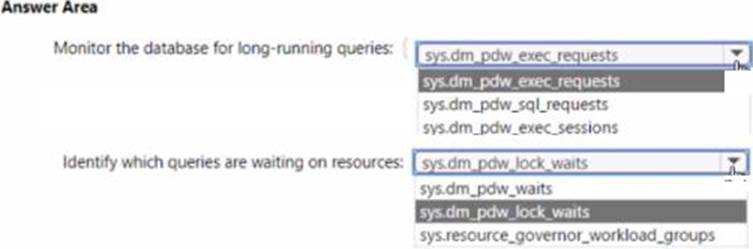
Answer: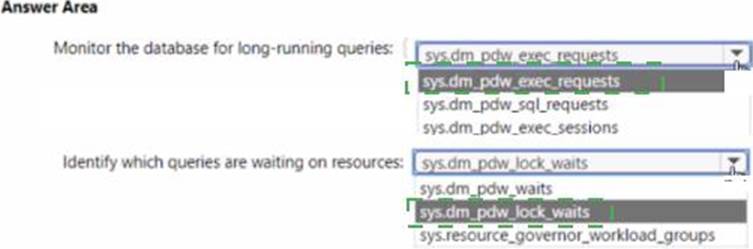
Question No : 5
CORRECT TEXT
You have an Azure Data Factory pipeline that contains a data flow.
The data flow contains the following expression.
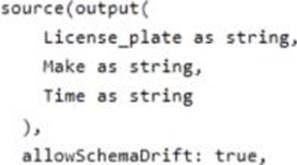
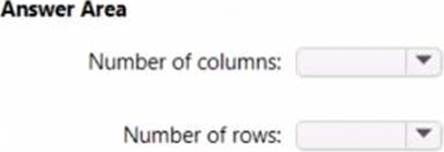
Answer: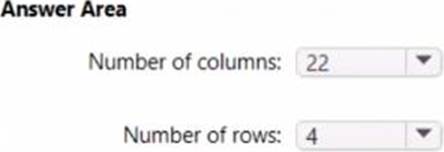
Question No : 6
You have an Azure Synapse Analystics dedicated SQL pool that contains a table named Contacts. Contacts contains a column named Phone.
You need to ensure that users in a specific role only see the last four digits of a phone number when querying the Phone column.
What should you include in the solution?
Answer:
Explanation:
Dynamic data masking helps prevent unauthorized access to sensitive data by enabling customers to designate how much of the sensitive data to reveal with minimal impact on the application layer. It’s a policy-based security feature that hides the sensitive data in the result set of a query over designated database fields, while the data in the database is not changed.
Reference: https://docs.microsoft.com/en-us/azure/azure-sql/database/dynamic-data-masking-overview
Question No : 7
HOTSPOT
You have an Azure subscription that is linked to a hybrid Azure Active Directory (Azure AD) tenant. The subscription contains an Azure Synapse Analytics SQL pool named Pool1.
You need to recommend an authentication solution for Pool1. The solution must support multi-factor authentication (MFA) and database-level authentication.
Which authentication solution or solutions should you include in the recommendation? To answer, select the appropriate options in the answer area. NOTE: Each correct selection is worth one point.
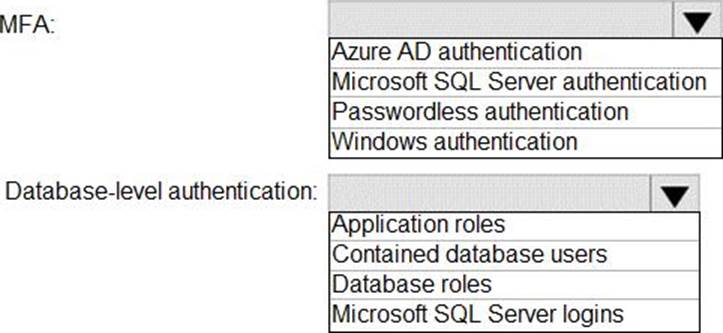
Answer: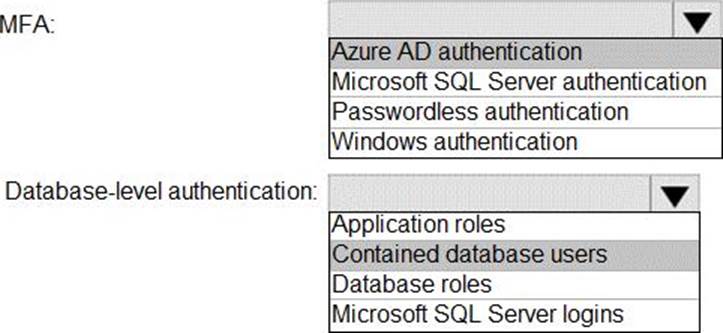
Explanation:
Graphical user interface, text, application, chat or text message
Description automatically generated
Box 1: Azure AD authentication
Azure Active Directory authentication supports Multi-Factor authentication through Active Directory Universal Authentication.
Box 2: Contained database users
Azure Active Directory Uses contained database users to authenticate identities at the database level.
Question No : 8
You have an Azure Synapse Analytics dedicated SQL pool.
You need to Create a fact table named Table1 that will store sales data from the last three years.
The solution must be optimized for the following query operations:
Show order counts by week.
• Calculate sales totals by region.
• Calculate sales totals by product.
• Find all the orders from a given month.
Which data should you use to partition Table1?
Answer:
Explanation:
Table partitions enable you to divide your data into smaller groups of data. In most cases, table partitions are created on a date column.
Benefits to queries
Partitioning can also be used to improve query performance. A query that applies a filter to partitioned data can limit the scan to only the qualifying partitions. This method of filtering can avoid a full table scan and only scan a smaller subset of data. With the introduction of clustered columnstore indexes, the predicate elimination performance benefits are less beneficial, but in some cases there can be a benefit to queries.
For example, if the sales fact table is partitioned into 36 months using the sales date field, then queries that filter on the sale date can skip searching in partitions that don't match the filter.
Note: Benefits to loads
The primary benefit of partitioning in dedicated SQL pool is to improve the efficiency and performance of loading data by use of partition deletion, switching and merging. In most cases data is partitioned on a date column that is closely tied to the order in which the data
is loaded into the SQL pool. One of the greatest benefits of using partitions to maintain data is the avoidance of transaction logging. While simply inserting, updating, or deleting data can be the most straightforward approach, with a little thought and effort, using partitioning during your load process can substantially improve performance.
Reference: https://learn.microsoft.com/en-us/azure/synapse-analytics/sql-data-warehouse/sql-data-warehouse-tables-partition
Question No : 9
You have two Azure Data Factory instances named ADFdev and ADFprod. ADFdev connects to an Azure DevOps Git repository.
You publish changes from the main branch of the Git repository to ADFdev.
You need to deploy the artifacts from ADFdev to ADFprod.
What should you do first?
Answer:
Explanation:
In Azure Data Factory, continuous integration and delivery (CI/CD) means moving Data Factory pipelines from one environment (development, test, production) to another.
Note:
The following is a guide for setting up an Azure Pipelines release that automates the deployment of a data factory to multiple environments.
✑ In Azure DevOps, open the project that's configured with your data factory.
✑ On the left side of the page, select Pipelines, and then select Releases.
✑ Select New pipeline, or, if you have existing pipelines, select New and then New release pipeline.
✑ In the Stage name box, enter the name of your environment.
✑ Select Add artifact, and then select the git repository configured with your development data factory. Select the publish branch of the repository for the
Default branch. By default, this publish branch is adf_publish.
✑ Select the Empty job template.
Reference: https://docs.microsoft.com/en-us/azure/data-factory/continuous-integration-deployment
Question No : 10
Note: This question is part of a series of questions that present the same scenario. Each question in the series contains a unique solution that might meet the stated goals. Some question sets might have more than one correct solution, while others might not have a correct solution.
After you answer a question in this scenario, you will NOT be able to return to it. As a result, these questions will not appear in the review screen.
You have an Azure Storage account that contains 100 GB of files. The files contain text and numerical values. 75% of the rows contain description data that has an average length of 1.1 MB.
You plan to copy the data from the storage account to an enterprise data warehouse in Azure Synapse Analytics.
You need to prepare the files to ensure that the data copies quickly.
Solution: You convert the files to compressed delimited text files.
Does this meet the goal?
Answer:
Explanation:
All file formats have different performance characteristics. For the fastest load, use compressed delimited text files.
Reference: https://docs.microsoft.com/en-us/azure/sql-data-warehouse/guidance-for-loading-data
- TOP 50 Exam Questions
-
Exam
All copyrights reserved 2024 PassQuestion NETWORK CO.,LIMITED. All Rights Reserved.

