D-PVM-DS-01 Dell PowerMax Design v2 Exam Questions
Looking to pass the D-PVM-DS-01 Dell PowerMax Design v2 Exam on your first attempt? The most effective way to ensure success is by practicing with the latest D-PVM-DS-01 Dell PowerMax Design v2 Exam Questions from PassQuestion. These questions closely reflect the actual exam structure and topics, giving you hands-on experience in answering real-world design scenarios. Whether you're brushing up on PowerMax hardware, local and remote replication, or Unisphere for PowerMax, PassQuestion provides a comprehensive D-PVM-DS-01 Dell PowerMax Design v2 Exam Questions to boost your confidence and readiness for the exam.
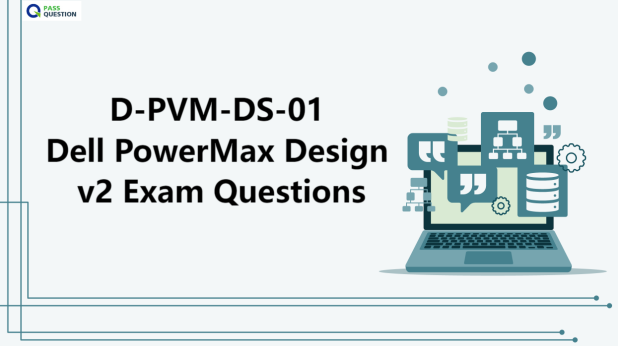
What is the D-PVM-DS-01 Dell PowerMax Design v2 Exam?
The D-PVM-DS-01 exam is intended for IT professionals who design and position Dell PowerMax Family solutions. It validates your expertise in understanding PowerMax’s architecture, hardware components, replication strategies, and design resources. This exam also measures your ability to operate and manage PowerMax systems using tools such as Unisphere for PowerMax and Solutions Enabler SYMCLI.
Certification Requirements
To earn this certification, candidates must:
- Gain hands-on experience with Dell PowerMax systems or complete the recommended training.
- Successfully pass the Dell PowerMax Design v2 (D-PVM-DS-01) exam.
In-Depth Breakdown of D-PVM-DS-01 Exam Topics and Knowledge Areas Covered
Here's a detailed overview of the topics covered in the exam:
1. PowerMax Family Features (15%)
- Compare PowerMax models, features, and solutions.
- Understand hardware components and their functions.
- Explore system configuration and racking options.
- Learn how to access PowerMax and PowerMaxOS 10 systems.
2. PowerMax Design Resources and Environment (15%)
- Use Dell's design tools and platforms (e.g., My Work, PowerSizer).
- Analyze output summaries and manufacturing files for solution planning.
3. PowerMax Upgrades and Migrations (17%)
- Understand supported upgrade paths and requirements.
- Explain both hardware and software upgrade processes.
- Learn to identify and handle migration environments.
4. PowerMax Local and Remote Replication (19%)
- Grasp the principles of TimeFinder SnapVX and SRDF replication.
- Perform SRDF operations through Unisphere.
- Evaluate different SRDF topologies and use cases.
5. Unisphere for PowerMax (12%)
- Dive into the features and deployment of Unisphere.
- Use workload planning tools and monitoring dashboards.
- Interpret data management tools like Headroom and Data Exclusion.
6. Solutions Enabler Implementation (7%)
- Install and manage Solutions Enabler on various platforms.
- Understand its key daemons and supported environments.
7. PowerMax File (15%)
- Learn about eNAS and SDNAS architectures.
- Manage File replication, snapshots, and clone operations effectively.
View Online Dell PowerMax Design v2 D-PVM-DS-01 Free Questions
1. Which of the following is a key difference between PowerMax 2500 and PowerMax 8500 models?
A. PowerMax 8500 does not support NVMe drives
B. PowerMax 2500 offers larger memory cache
C. PowerMax 8500 supports higher scalability and throughput
D. PowerMax 2500 supports only single-engine configurations
Answer: C
2. What is the function of the Data Reduction Module (DRM) in a PowerMax system?
A. Controls SRDF replication topology
B. Enables synchronous TimeFinder SnapVX sessions
C. Provides inline compression and deduplication
D. Facilitates file system clone operations
Answer: C
3. Which resource is used to compare PowerSizer results to a manufacturing bin file during design validation?
A. MyQuotes
B. SolVe Desktop
C. My Work
D. eLab Advisor
Answer: C
4. When planning a PowerMax upgrade, which of the following configuration changes is required?
A. Migration to a new data center
B. Updating the bin file with PowerSizer
C. Scheduling a full SRDF resync
D. Performing a full Unisphere reset
Answer: B
5. Which Unisphere for PowerMax feature allows administrators to determine if there is room to grow the current workload?
A. TimeFinder SnapVX Viewer
B. SRDF Resource Monitor
C. Headroom
D. Virtual Pool Analyzer
Answer: C
6. What is the purpose of the stordaemon in Solutions Enabler?
A. Manages CLI access to Unisphere
B. Handles in-memory SRDF operations
C. Controls and manages the other Solutions Enabler daemons
D. Runs the TimeFinder SnapVX scheduler
Answer: C
7. Which SRDF topology is most appropriate for three-site disaster recovery designs?
A. SRDF/Metro
B. SRDF/A
C. SRDF/S
D. SRDF/Star
Answer: D
8. A storage administrator wants to create a snapshot of a file system in PowerMax File. What feature should they use?
A. eNAS Mirror
B. File System Clone
C. Snapshot Policy Manager
D. File System Snapshot
Answer: D
9. Which Dell site or tool is commonly used by partners and internal staff to initiate PowerMax solution designs?
A. PowerLink
B. SupportAssist
C. MyQuotes
D. My Work
Answer: D
10. What must be done to install Solutions Enabler on a Linux host?
A. Install Unisphere first
B. Install using the GUI wizard only
C. Use the provided binary package with appropriate permissions
D. Register the host with the PowerMax array
Answer: C
Conclusion: Prepare Confidently with PassQuestion to Pass D-PVM-DS-01 Dell PowerMax Design v2 Exam
The D-PVM-DS-01 Dell PowerMax Design v2 exam is essential for professionals aiming to validate their ability to design high-performance, resilient storage solutions using Dell PowerMax. With the latest PassQuestion D-PVM-DS-01 exam questions, you can align your study efforts with the real exam content, making your preparation more effective and focused. Start your journey toward certification success today!
- TOP 50 Exam Questions
-
Exam
All copyrights reserved 2026 PassQuestion NETWORK CO.,LIMITED. All Rights Reserved.

